About Dell g3 gaming laptop blog
Dell sells a brand of budget-friendly gaming laptops called the G3.
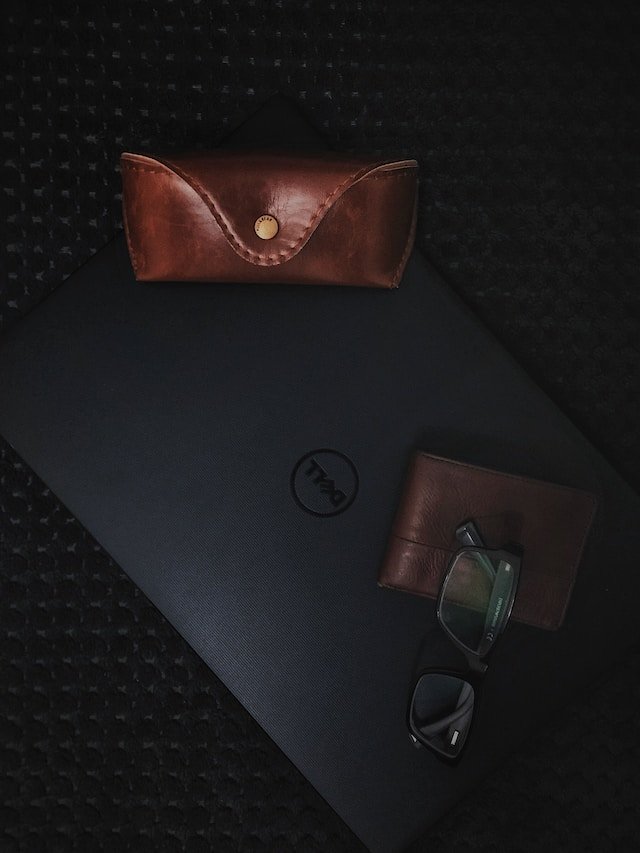
Here are some more specifics on the Dell G3 gaming laptop.
- Display – The G3 has two screen sizes to choose from: 15.6 inches and 17.3 inches. Both screen sizes have anti-glare technology and Full HD (1920 x 1080) quality to lessen eye strain during extended gaming sessions.
- Processor – The Intel Core cpus used in the G3 range from the i5-10300H to the i7-10750H. These cpus provide more than enough power for the majority of current video games and other demanding software.
- Graphics – The NVIDIA geforce GTX graphics on the G3 range from the GTX 1650 to the GTX 1660 Ti. Depending on the model, these graphics cards can run the majority of games at medium to high settings.
- Memory and Storage – The laptop has up to 16GB of DDR4 memory and up to 512GB of pcie nvme SSD storage, or 1TB of HDD, respectively. This gives you plenty of room to store games, programs, and other stuff.
- Style – The G3 is stylish, with a blue accent on the lid and a backlit keyboard. Moreover, it has a display with a small boundary for an immersive watching experience.
- Battery Life – The G3 offers a respectable battery life, with a 15.6-inch model’s battery lasting up to 10 hours and a 17.3-inch model’s battery lasting up to 9 hours. For gamers who need to carry their laptop with them on the fly, this makes it an excellent option.
Lastly, for gamers searching for a cheap gaming laptop, the Dell G3 is a wonderful option. For a fair price, it provides an excellent blend of performance, design, and battery life.
Dell g3 3500 model specification
A specific model in the Dell G3 range of gaming laptops is the G3 3500.
Here are some more details regarding the gaming laptop Dell G3 3500.
- Display – The 15.6-inch G3 3500 has a Full HD (1920 x 1080) quality screen with anti-glare technology to lessen eye strain.
- CPU – The Intel Core i5-10300H quad-core or Intel Core i7-10750H hexa-core processor powers the G3 3500. These cpus provide more than enough power for the majority of current video games and other demanding software.
- Graphics – The NVIDIA geforce GTX graphics on the G3 3500 range from the GTX 1650 to the GTX 1650 Ti. Depending on the model, these graphics cards can run the majority of games at medium to high settings.
- Memory and Storage – The laptop has up to 16GB of DDR4 memory and up to 512GB of pcie nvme SSD storage, or 1TB of HDD, respectively. This gives you plenty of room to store games, programs, and other stuff.
- Design – The G3 3500 sports a modern appearance with a blue accent on the lid and a backlit keyboard. Moreover, it has a display with a small boundary for an immersive watching experience.
- Battery Life – The G3 3500 has a respectable battery life, with the i5 variant lasting up to 10 hours and the i7 model up to 8.5 hours. For gamers who need to carry their laptop with them on the fly, this makes it an excellent option.
Finally, the Dell G3 3500 is a nice mid-range gaming laptop with respectable performance, a sleek appearance, and a long battery life.
Dell g3 15 model features
Gaming laptops in the Dell G3 15 line are intended for general usage and mid-range gaming.
The Dell G3 15’s salient characteristics are listed below.
- Display – The 15.6-inch Full HD (1920 x 1080) screen of the Dell G3 15 has an anti-glare coating to lessen reflections and eye strain.
- Processor – The 10th generation Intel Core i5 or i7 cpus that power the Dell G3 15 offer more than enough power for the majority of games and programs.
- Graphics – The NVIDIA geforce GTX 1650 or GTX 1650 Ti graphics that come with the Dell G3 15 can handle the majority of games at medium to high settings.
- Memory and Storage – The Dell G3 15 features up to 16GB of DDR4 RAM and up to 1TB of HDD or 512GB of SSD storage. This gives you plenty of room to store games, programs, and other stuff.
- Design – The backlit keyboard and a blue accent on the lid provide the Dell G3 15’s svelte appearance. Moreover, it has a display with a small boundary for an immersive watching experience.
- Battery Life – The Dell G3 15’s battery life is respectable, lasting up to 8.5 hours on the i7 variant and up to 10 hours on the i5 model. For gamers who need to carry their laptop with them on the fly, this makes it an excellent option.
The Dell G3 15 is a fantastic mid-range gaming laptop that comes with a fair price tag and solid performance, design, and battery life. For gamers looking for a laptop that can run the majority of games without breaking the budget, it’s an excellent option.
Dell g3 3579 bios settings
When the Dell logo appears on the screen during bootup, use the F2 key to enter the BIOS for the Dell G3 3579.
The steps to access the BIOS are listed below.
- Restart or turn on your Dell G3 3579 computer.
- Press the F2 key repeatedly after the Dell logo appears on the screen until the “Entering Setup” message displays in the upper right corner of the screen.
- You may alter parameters like the boot order, system time, and hardware specifications in the BIOS setup software by doing this.
- To move through the various menus and choices in the BIOS, use the arrow keys.
- Take caution when modifying the BIOS settings because any mistakes might lead to issues with your machine.
- By hitting the F10 key when you have completed making adjustments, you may save your settings and leave the BIOS setup tool.
Remember- The BIOS setup application on various Dell G3 3579 models may change somewhat in terms of menu options and style. For additional information, check your user manual or the Dell support page.
Dell g3 gaming laptop features
A line of gaming laptops from Dell called the Dell G3 is intended to strike a fair mix between performance and cost.
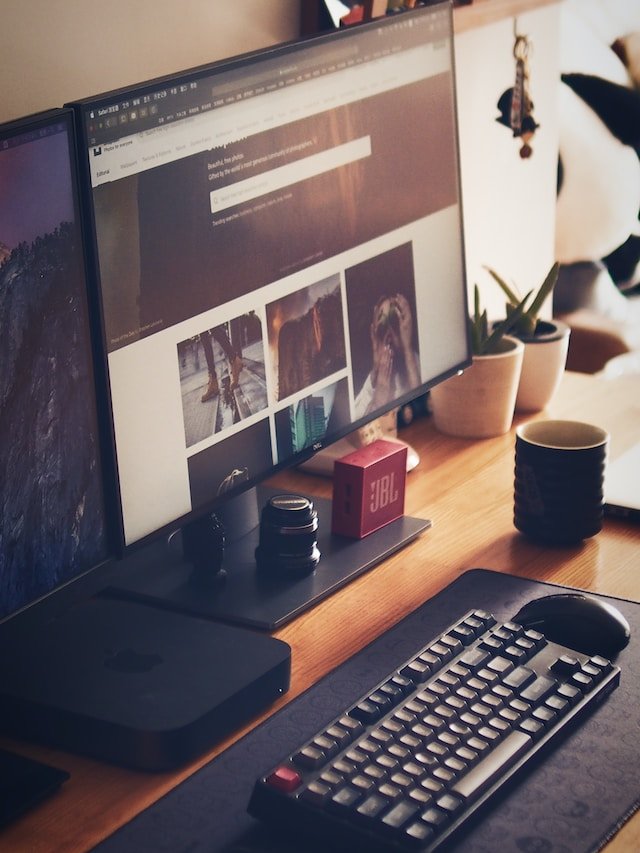
The Dell G3 gaming laptop has the following salient characteristics.
- Display – The 15.6-inch FHD display on the Dell G3 gaming laptop has a 1920 x 1080-pixel resolution. Moreover, it includes an anti-glare coating to lessen reflections and strain on the eyes.
- Processor – Depending on the configuration, either an Intel Core i5 or i7 CPU powers the Dell G3. These cpus deliver strong performance for demanding applications like gaming.
- Graphics – Depending on the setup, the Dell G3 has NVIDIA geforce GTX 1650 or 1660 Ti graphics. The majority of contemporary games can be played at high settings with these graphics cards.
- Memory and Storage – Depending on the configuration, the Dell G3 has up to 16GB of DDR4 memory and up to 1TB of HDD or SSD storage. This gives you lots of room to store games, files, and other kinds of information.
- Cooling – A dual-fan cooling system on the Dell G3 keeps the laptop cool even during prolonged gaming sessions.
- Ports – The Dell G3 has a number of ports, including USB 2.0, HDMI, Ethernet, USB 3.1 Type-A, and a headphone/microphone combo jack.
Last but not least, gamers looking for a strong and reasonably priced laptop that can run the majority of contemporary games may choose the Dell G3 model.
Dell g3 3579 laptop model specification
A gaming laptop called the Dell G3 3579 was introduced in 2018.
Below are a few of its features.
- Display – 15.6-inch Full HD (1920 x 1080) IPS Anti-Glare LED-Backlit Display
- Processor – Intel Core i5-8300H processor, 8th generation (quad-core, 8MB cache, up to 3.9ghz with Turbo Boost)
- Memory – 8GB DDR4 2666mhz RAM
- Graphics – NVIDIA geforce GTX 1050 Ti with 4GB GDDR5 graphics memory (expandable up to 32GB)
- Operating system – Windows 10 Operating system
- Storage – 128GB SSD Boot + 1TB 5400 RPM Hard Drive
- Connectivity – Wi-Fi 802.11ac, Bluetooth 5.0, Gigabit Ethernet, USB 3.1 Gen 1 Type-C connector, HDMI 2.0 port, 2 USB 3.1 Gen 1 Type-A ports, 1 USB 2.0 port, 3-in-1 SD Media Card Reader, Headphone/Mic Jack
- Batteries – 4-Cell, 56whr (Integrated)
The Dell G3 3579, a respectable gaming laptop, can run the majority of contemporary games at medium to high settings. It has a fast-enough processor and graphics card to ensure fluid performance, and its 8GB of RAM is more than enough for the majority of gaming requirements. The 128GB SSD, however, might not be sufficient for many users, particularly if you intend to install numerous games or save huge files.
Dell g3 3500 drivers download info
The most recent Dell G3 3500 drivers are available for download from the Dell Support website.
The steps are listed below.
- Navigate to https://www.dell.com/support/home/en-us, the Dell Support website.
- You can manually input your Service Tag or Express Service Code, or you can click “Detect Product” to have your Dell G3 3500 laptop recognized automatically.
- Click “Drivers & Downloads” to view all of your device’s available drivers and updates after your laptop has been identified.
- Choose the type of drivers you wish to download and the operating system you’re running.
- Save the desired driver’s file to your computer by clicking the download button next to it.
- Double-click the downloaded driver file to begin the installation procedure.
- To finish the installation, adhere to the on-screen directions.
Install all required drivers to guarantee a smooth and effective operation of your Dell G3 3500. Moreover, it’s a good idea to routinely check for driver updates to make sure you have the most recent and secure versions.
Dell g3 15 gaming laptop features
A gaming laptop built to give high-quality gaming experiences is the Dell G3 15.
Below are a few of its features.
- Display – Full HD (1920 x 1080) anti-glare LED-backlit 15.6-inch display
- Processor – 10th generation Intel Core i5-10300H CPU (quad-core, up to 4.5 ghz, 8MB Cache)
- Memory – 8GB DDR4 RAM (expandable up to 16GB)
- Graphics– NVIDIA geforce GTX 1650 graphics card with 4GB GDDR6 memory
- Operating system – Windows 10 Home is the operating system and has a
- Storage – 256GB M.2 pcie nvme solid state drive for storage
- Connection – Wi-Fi 802.11ac, Bluetooth 5.0, Gigabit Ethernet, a USB 3.2 Gen 1 Type-C port, an HDMI 2.0 connector, two USB 3.2 Gen 1 Type-A ports, a USB 2.0 port, a 3-in-1 SD Media Card Reader, and a Headphone/Mic Jack are all included in the connectivity options.
- Battery – 3-Cell Battery, 51 whr (Integrated)
Last but not least, the Dell G3 15 is a capable mid-range gaming laptop that can run the majority of current games at high to medium settings. Its NVIDIA geforce GTX 1650 graphics card and 10th Gen Intel Core i5 processor are potent enough to give fluid performance, and its 8GB of RAM is more than enough for most gaming requirements. But, you might want to think about increasing the RAM to 16GB if you intend to run several programs or use resource-intensive software. The 256GB SSD is a sufficient amount of storage for the operating system and a few games, but if you intend to save numerous files or games, you might want to think about adding more storage.
Dell g3 3590 specification features
A gaming laptop called the Dell G3 3590 was introduced in 2019.
Here are some details about it.
- Display – 15.6-inch Full HD (1920 x 1080) anti-glare LED-backlit display
- Processor – 9th Generation Intel Core i5-9300H processor (quad-core, up to 4.1 ghz, 8MB Cache)
- Memory – 8GB DDR4 RAM (expandable up to 32GB)
- Graphics – NVIDIA geforce GTX 1650 graphics card with 4GB GDDR5 memory
- Operating System – Windows 10 Home
- Storage – 128GB M.2 pcie nvme Solid State Drive + 1TB 5400 RPM Hard Drive
- Connectivity – HDMI 2.0 port, USB 3.1 Gen 1 Type-C port, Bluetooth 4.1, Gigabit Ethernet, 2 USB 3.1 Gen 1 Type-A ports, 1 USB 2.0 port, 3-in-1 SD Media Card Reader, and Headphone/Mic Jack
- Battery – 3-Cell Battery, 51 whr (Integrated)
Most contemporary games can be played at medium to high settings on the Dell G3 3590, a respectable mid-range gaming laptop. Its NVIDIA geforce GTX 1650 graphics card and 9th Gen Intel Core i5 processor are potent enough to give fluid performance, and its 8GB of RAM is more than enough for most gaming requirements. A 128GB SSD and a 1TB HDD together offer plenty of space for your operating system, applications, and data. The 128GB SSD, however, might not be sufficient for many users, particularly if you intend to install numerous games or save huge files. The fact that this laptop was produced in 2019 means that there may be newer versions with greater performance and features.
Dell g3 specifications
A variety of gaming laptop options are available in the Dell G3 line.
Below are the details for the most recent version, the Dell G3 15 3500.
- Display – 15.6-inch Full HD (1920 x 1080) LED-backlit display with anti-glare.
- Processor – Core i5-11300H or Core i7-11370H from Intel’s 11th generation (quad-core, up to 4.8 ghz, 8MB or 12MB Cache)
- Memory – 8GB or 16GB DDR4 RAM (expandable up to 32GB)
- Graphics – NVIDIA geforce GTX 1650 or 1650 Ti with 4GB or 6GB of GDDR6 memory.
- Operating System – Windows 10 Home or Windows 10 Pro
- Storage – 256GB or 512GB M.2 pcie nvme Solid State Drive, or 1TB 5400 RPM Hard Drive with 256GB or 512GB M.2 pcie nvme Solid State Drive
- Connectivity – Wi-Fi 6 802.11ax, Bluetooth 5.1, Gigabit Ethernet, HDMI 2.0 port, 2 USB 3.2 Gen 1 Type-A ports, 1 USB 2.0 port, SD Media Card Reader, and Headphone/Mic Jack.
- Battery – 3-Cell, 51 whr or 56 whr (Integrated)
With 11th Generation Intel Core i5 or Core i7 cpus and NVIDIA geforce GTX 1650, 1650 Ti, RTX 3050, or 3050 Ti graphics cards, the Dell G3 15 3500 is a mid-range gaming laptop. The majority of contemporary games may be played at medium to high settings thanks to these components. Up to 16GB of RAM and 1TB of storage can be added to the laptop, which should be more than enough for the majority of work and gaming demands. A flexible and easy laptop for daily use, the Dell G3 15 3500 also includes a number of connectivity choices, including as Wi-Fi 6, Bluetooth 5.1, and USB 3.2 Gen 1 Type-C with display port and Power Delivery.
Dell g3 battery info
Depending on the configuration, the Dell G3 gaming laptop comes with a 51Whr or 68Whr, 3-cell integrated battery. The exact model and use case will determine the actual battery life. While engaging in activities that demand more power, such as gaming or running power-intensive programs, the battery life will often be reduced.
According to Dell, the battery life for the Dell G3 15 gaming laptop can last anywhere between 5 and 7 hours, depending on the configuration. The base model has an Intel Core i5 processor and an NVIDIA GTX 1650 graphics card, and the higher-end models have an Intel Core i7 processor and an NVIDIA RTX 2060 graphics card. The real battery life, however, may differ based on a number of variables, including screen brightness, wifi connectivity, active programs, and power management settings.
It’s important to keep in mind that a variety of elements, including the battery’s age, use habits, and environmental circumstances, can have an impact on a laptop’s battery life. If you discover that the battery life on your Dell G3 is less than you had anticipated, you may try maximizing your power management settings, lowering the screen brightness, and shutting off unneeded apps to prolong the battery life.















